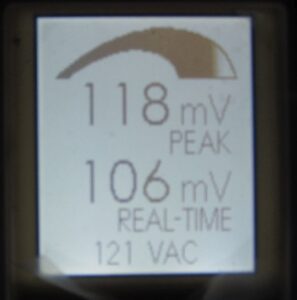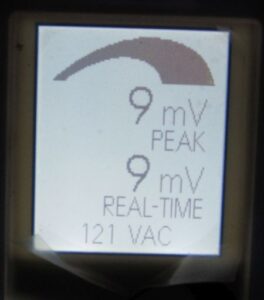Did you buy a printer expecting that you would be able to turn off the WiFi? Did you get a printer, turn off the WiFi and find that you were still being pounded with extreme levels of wireless radiation?
Well, that just happened to me with the HP LaserJet M283fdw. and I can tell you that it has been a most hellish experience. But I can now tell you how to disable all wireless radiation coming from that printer.
I bought the printer after having consulted extensively with HP and been told that the wireless signals could be turned off. I turned the printer on, my Safe and Sound Pro 2 at the ready to measure radiofrequency signals. My house is well-shielded, so things are in the green zone inside.
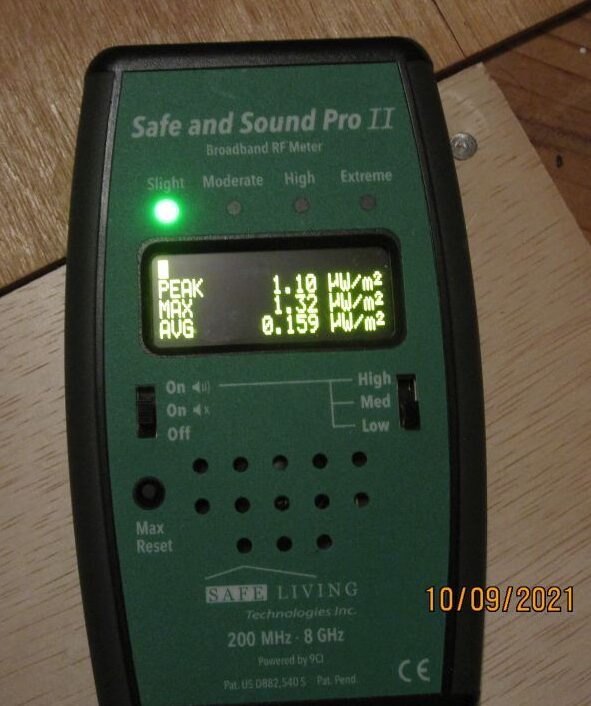
I turned the printer on and was met with a peak value of 240,000 microwatts per meter square (u/m2). That is extreme! Within seconds, my head began to pound. I had the printer on for literally one minute. Two hours later, my head was still pounding, though the pounding had subsided somewhat.
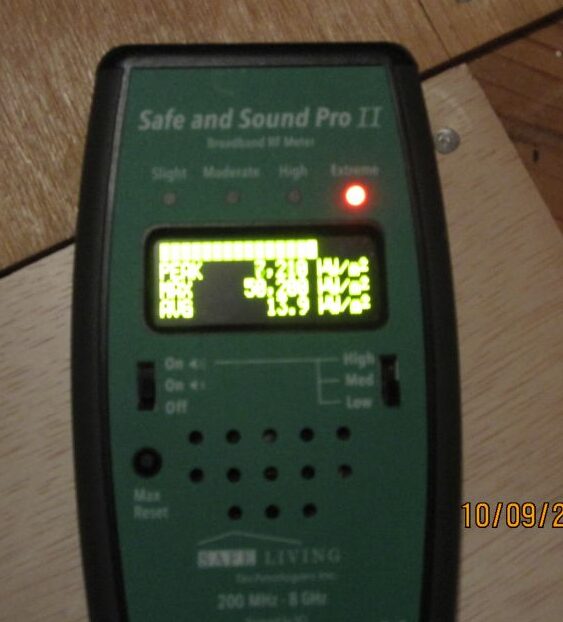
Here’s the thing. The printer comes with the WiFi actually off. You go into the touchpad screen to turn it on. Why on earth was I getting these extreme levels?
I consulted with Best Buy to no avail. I tried chatting with HP on Facebook. Useless.
I came across a post on a community forum that gave me an outline of what to do, and with further research, I finally got all the horrid wireless emanating from the printer disabled.
Why Is WiFi Still Blasting out of the Printer?
It turns out that even if the WiFi is disabled, HP figures they ought to automatically have RF blasting from your computer, because, of course, you will want to “print from a mobile device (such as a smartphone or notebook computer) directly to the printer without connecting to a wireless network,” even if you have chosen to keep the WiFi off!
This WiFi hotspot was what I was being blasted with. During the time I had to go through all the work to set this up, my head began pounding more and my heart began to get that weird crawling feeling that I have not experienced for ages because I never allow myself to be exposed to this kind of garbage at such intensity for more than a few minutes, and that only rarely.
How to Disable the WiFi Direct on an HP Printer
Download the HP Smart driver. Make sure that you set it up manually, so that it does not automatically configure WiFi nor give you WiFi updates.
Once you’ve installed it, go to the tab Networking (see image). On the left sidebar, under Configuration, you will see Wi-Fi Direct Setup. Click that (see image), and then in the window that appears you will see Wi-Fi Direct, and the option to turn it on or off. Turn it off!
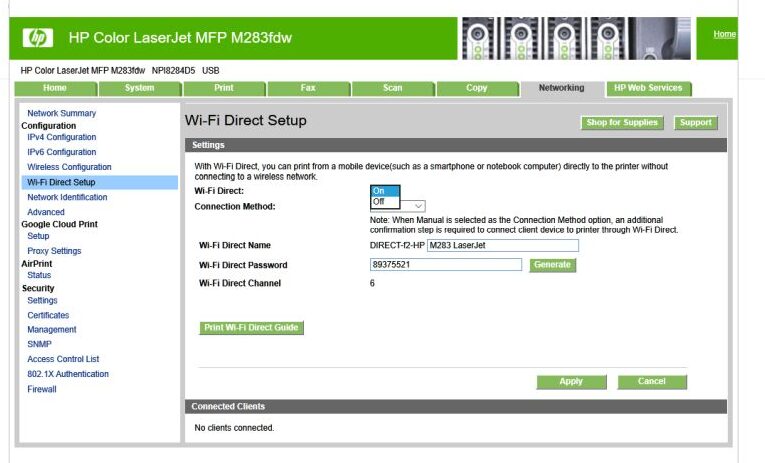
BTW, if you would like to get the Safe and Sound Pro or Safe and Sound Pro 2, you can do so at Safe Living Technologies, and if you use the coupon code LindaK, you will get 5% off your order.
Tons of Dirty Electricity, Too
I wondered why I was still feeling a bit bad from the printer even after all wireless radiation had been disabled. Well, of course! It is the dirty electricity! Even though I keep the printed and the PC in a room separate from my monitor, the dirty electricity still travels into my room via the wiring.
The levels vary (at one point they were 200 millivolts), but seem to hover around 110 mV measured with the SaticShield dirty electricity meter.
I used a Satic Pure Power plug-in filter and the levels went down to 9 mV, and I felt better.
For more information on or to order the filters, contact me today.