Get the word out! On June 8, Amazon converted Alexa, Echo, and Ring devices into WiFi hotspots to be accessed by anyone walking within a HALF MILE of your home or business! Imagine how powerful that wireless radiation is!
You can turn Amazon off! I hope you don’t use these health-destroying, privacy-invading Amazon devices, but if you do, or you know people who do, read on.
Please share this information on Facebook, NextDoor, and anywhere else you can.
In this article, you will learn more about what Amazon Sidewalk is, why you should disable it, and how to do so.

What Is Amazon Sidewalk?
Amazon Sidewalk is the tech giant’s vision of smart neighborhoods connected by an array of Amazon gadgets. It’s a “mesh network,” similar to a smart meter mesh network. A mesh network means constant, nonstop wireless chattering.
Bluetooth makes it much worse. Amazon Sidewalk uses Bluetooth in addition to a 900 MHz WiFi-type signal. What’s so bad about Bluetooth? It has an erratically pulsing signal, full of constant highs and lows much worse than what you get even from smart meters and WiFi. The Bluetooth alone will extend several hundred feet. How many neighbors do you have within a 300-foot radius of your home? You’ll be getting blasted by erratically pulsing Bluetooth from every home that has a device.
Why You Should Turn It Off
Money; Privacy
- Amazon Sidewalk uses your home’s energy to power others’ internet access.
- Amazon’s new tech takes a chunk of your bandwidth and gives it to others—and to Amazon. Says The Washington Post’s tech columnist: “It’s not hard to imagine Amazon could use Sidewalk for its own business, such as to track packages or connect up its delivery trucks.”
- You will be sharing even more data with Amazon.
- Sidewalk would allow people and organizations to put Ring devices in places that weren’t possible before. Says the Electronic Frontier Foundation: “‘As long as Amazon is storing all that data … all of that can be accessible to police. It’s impossible to think of things as just private or public surveillance anymore.’”
Health
- Amazon Sidewalk increases the amount of harmful wireless radiation in your neighborhood, including Bluetooth
- It is harmful to bees and other insects.
- Those who are already having a difficult time with all the wireless radiation in our environment will be affected even more.
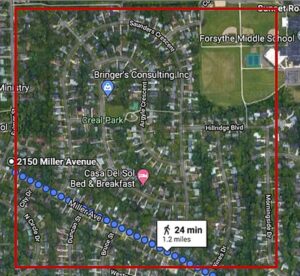
Here’s what The Washington Post’s tech columnist has to say:
“Sidewalk will blanket urban and suburban America with a low-bandwidth wireless network that can stretch half a mile and reach places and things that were once too hard or too expensive to connect. It could have many positive uses, such as making it easier to set up smart-home devices in places your WiFi doesn’t reach. (That can help your neighbors, and you.) But by participating, you also have no control over what sort of data you’re helping to transmit. In communities where Amazon Ring devices already over-police many doors and driveways, Sidewalk could power more surveillance, more trackers — maybe even Amazon drones.
“Amazon seems oblivious to many obvious consumer concerns with its increasingly invasive technology. So let me say it: Remotely activating our devices to build a closed Internet of Amazon is not okay. . . .
“It’s not hard to imagine Amazon could use Sidewalk for its own business, such as to track packages or connect up its delivery trucks.”
How to Disable It
My advice is, get rid of these harmful wireless devices now! But if you won’t, at least turn off the “Sidewalk” feature. And alert your friends and neighbors so that they can make an informed choice.
Alexa
- Open the Alexa app
- Open More and selecting Settings
- Select Account Settings
- Select Amazon Sidewalk
- Turn Amazon Sidewalk Off
Ring
- Open the Ring app
- Go to Control Center by tapping the three-lined icon in the upper left-hand corner of the screen
- Select Sidewalk and use the toggle icon to opt out
- It will ask you to confirm you opt-out. Users can opt back in the same way.
More Info
- The Washington Post: Most comprehensive article
- Wired: How Amazon Sidewalk Works—and Why You May Want to Turn It Off: It promises connected convenience. But the ecommerce giant doesn’t exactly have an inspiring record when it comes to privacy.
- CNET: Amazon Sidewalk will create entire smart neighborhoods
- Consumer Reports: Pros and Cons of Amazon’s Sidewalk Network
- Amazon